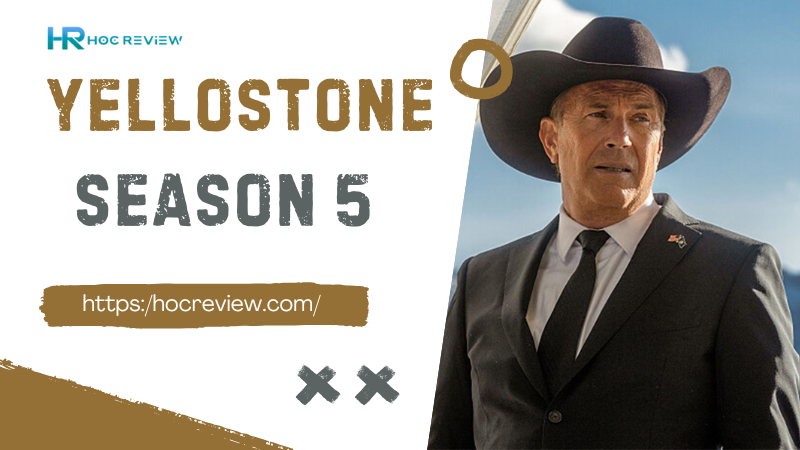If you’re wondering what channel is Yellowstone on, you’re not alone. This iconic show has captivated audiences worldwide, with millions tuning in each week to follow the dramatic and often intense Dutton family saga. As fans eagerly await the continuation of the story in season 5, many are searching for the best ways to watch the show.
In this article, we’ll break down everything you need to know about where to catch Yellowstone on TV, how to stream it, and how you can make sure you never miss an episode.
Where Can You Watch Yellowstone and What Channel Is It On?
Yellowstone, starring Kevin Costner, Kelly Reilly, and Cole Hauser, is primarily aired on Paramount Network. This channel is where the majority of episodes, including the highly anticipated season 5, premiere. If you’re a cable subscriber, simply tune in to the Paramount Network on the scheduled airing times. Typically, new episodes air weekly at 8 p.m. ET/PT.
But if you don’t have cable, you might be wondering if there’s an alternative. Thankfully, there are plenty of ways to watch Yellowstone without a traditional TV subscription.
How to Watch Yellowstone on Paramount Network
Watching Yellowstone on Paramount Network is straightforward if you have access to the channel. If you’re using cable or satellite, all you need to do is check the local listings for Paramount Network and set your DVR or watch it live. But what if you’re cutting the cord and want to know how to stream it?
Luckily, if you’re using a live TV service like Hulu + Live TV, YouTube TV, Sling TV, or fubo, you can access Paramount Network as part of the package. You can even use these services to watch live or record episodes to watch later.
Here’s a breakdown of the best ways to access the Paramount Network for watching Yellowstone:
- Hulu + Live TV: Paramount Network is included in the live TV package, allowing you to stream Yellowstone live as it airs.
- YouTube TV: Another great option for live TV streaming, including Paramount Network.
- Sling TV: You can add Paramount Network to your Sling TV subscription, making it easy to catch up on your favorite episodes.
- fubo: With a similar offering, fubo provides access to Paramount Network, including live broadcasts.
What Are Other Streaming Options for Yellowstone?
While Paramount Network is the main channel for watching Yellowstone, there are other ways to catch up on episodes through streaming services. For those who prefer to watch on-demand, Peacock is a great option.
If you’re looking to stream earlier seasons or the latest episodes of Yellowstone, Peacock is the best platform. Peacock holds the streaming rights for the show, so once new episodes air on Paramount Network, they’ll typically be available for streaming on Peacock a few months later. You can enjoy all the seasons of Yellowstone there, including the highly anticipated season 5.
In addition to Peacock, you can also purchase episodes directly on platforms like Amazon Prime Video and Apple TV+. These platforms allow you to buy individual episodes or entire seasons and watch them on your preferred device.

When Does Yellowstone Air and How Often Are New Episodes Released?
The show airs weekly on Paramount Network at 8 p.m. ET/PT. If you’re watching it live, mark your calendar and be ready to tune in at the scheduled time. For those who can’t catch the episode when it airs, don’t worry—Paramount Network typically airs reruns of the most recent episode later in the evening.
For those streaming the show on Peacock, episodes tend to be added a few months after they premiere on TV, which gives viewers more flexibility if they want to watch at their own pace.
Is Yellowstone Available Without Cable? Alternative Ways to Watch
If you don’t have cable, you can still watch Yellowstone through live TV subscription services. These services allow you to access Paramount Network and watch the show live or via DVR recording. Here are some great options:
- YouTube TV: A solid choice for accessing live TV, including Paramount Network.
- Hulu + Live TV: Offers the full package, including live streaming of Yellowstone and other great channels.
- Sling TV: Affordable with add-on packages for Paramount Network.
- fubo: Another excellent service with access to Paramount Network and a variety of channels.
These services generally offer free trials, so you can test them out and decide if you want to keep the subscription.
Other Ways to Watch Yellowstone Beyond TV and Streaming
For those who prefer to buy their content outright, Yellowstone is available for purchase on platforms like Amazon Prime Video and Apple TV+. You can buy individual episodes or entire seasons, and watch them whenever you want. This is a great option if you prefer owning the content.
You can also consider purchasing a season pass, which will automatically add the latest episodes to your library as they are released. It’s a great way to stay up-to-date without having to manually purchase each episode.
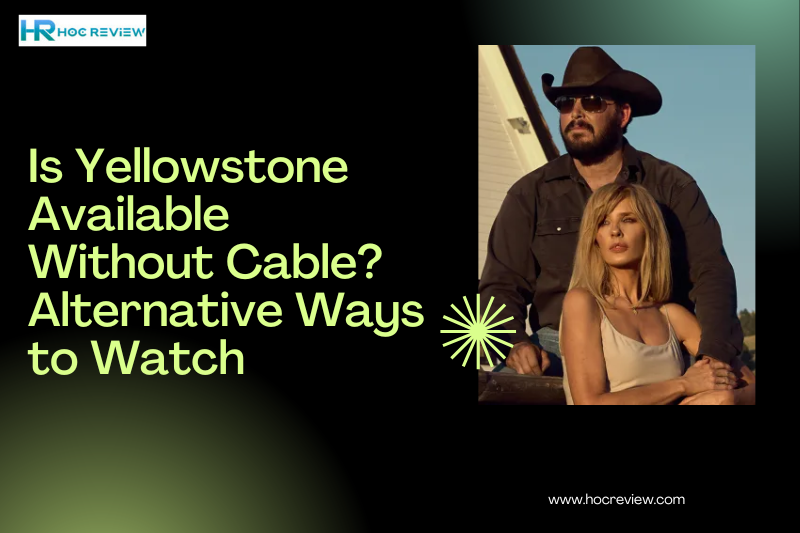
How to Stay Updated on Yellowstone Episodes
Staying up to date on Yellowstone is simple. You can subscribe to updates through your favorite streaming service, or follow the show’s official social media channels for the latest news on episode release dates. Another way to keep track is by setting reminders on your TV provider or streaming service so you never miss an episode.
Conclusion
In conclusion, knowing what channel is Yellowstone on and how to access it is crucial for staying up to date with the Dutton family’s drama. Whether you prefer watching live on Paramount Network, streaming via Peacock, or buying episodes on Amazon Prime Video or Apple TV+, you have multiple options.
Be sure to check back here for more insights on Yellowstone and other popular shows. We encourage you to leave comments, share this article, or read more content on our site. For more updates on the latest entertainment news, head to hocreview.com.